Today we present 2 important changes on the Menu Manager we have just released. The goal is to help you set up Meal Deals & modifier groups in an easier way with a simple interface.
1️⃣ New Kitchen Display Settings
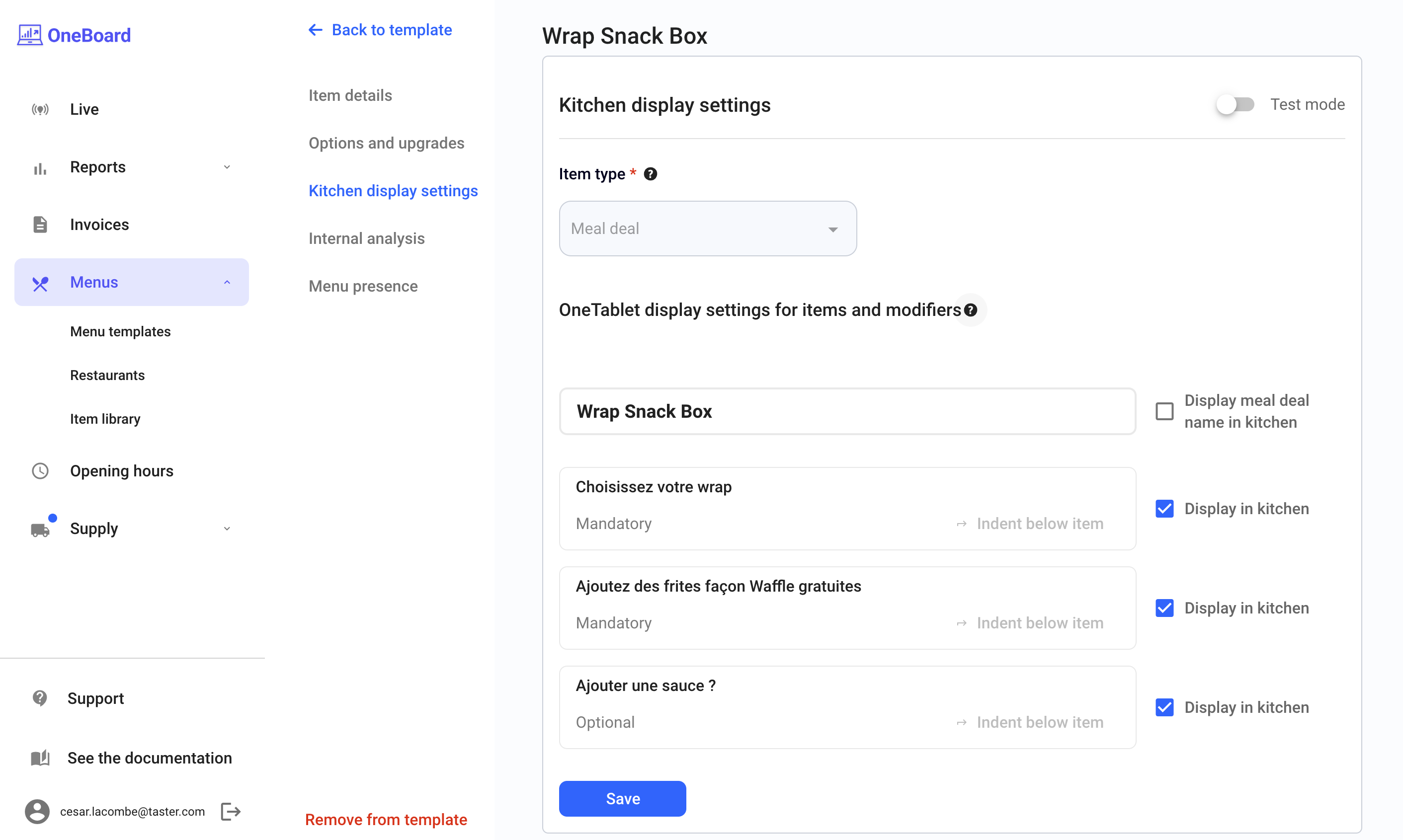
Previously, the way items were displayed on the OneTablet depended on the item type (Combo, Combo-group, Main, Side, Modifier...).
We have made significant changes & it is now possible to choose precisely how products will be displayed on the OneTablet right from the Menu Manager with a visual interface. It is now possible to :
👉 Choose if the name of a Meal Deal or a modifier group is displayed or not on the OneTablet & ticket
👉 Choose if modifier groups are indented or not below a parent item
👉 Item Tags are now only used to order items on the OneTablet
Everything is detailed in the documentation :
- 🇫🇷 FR version
- 🇬🇧 EN version
2️⃣ Preview how items will be displayed on the OneTablet
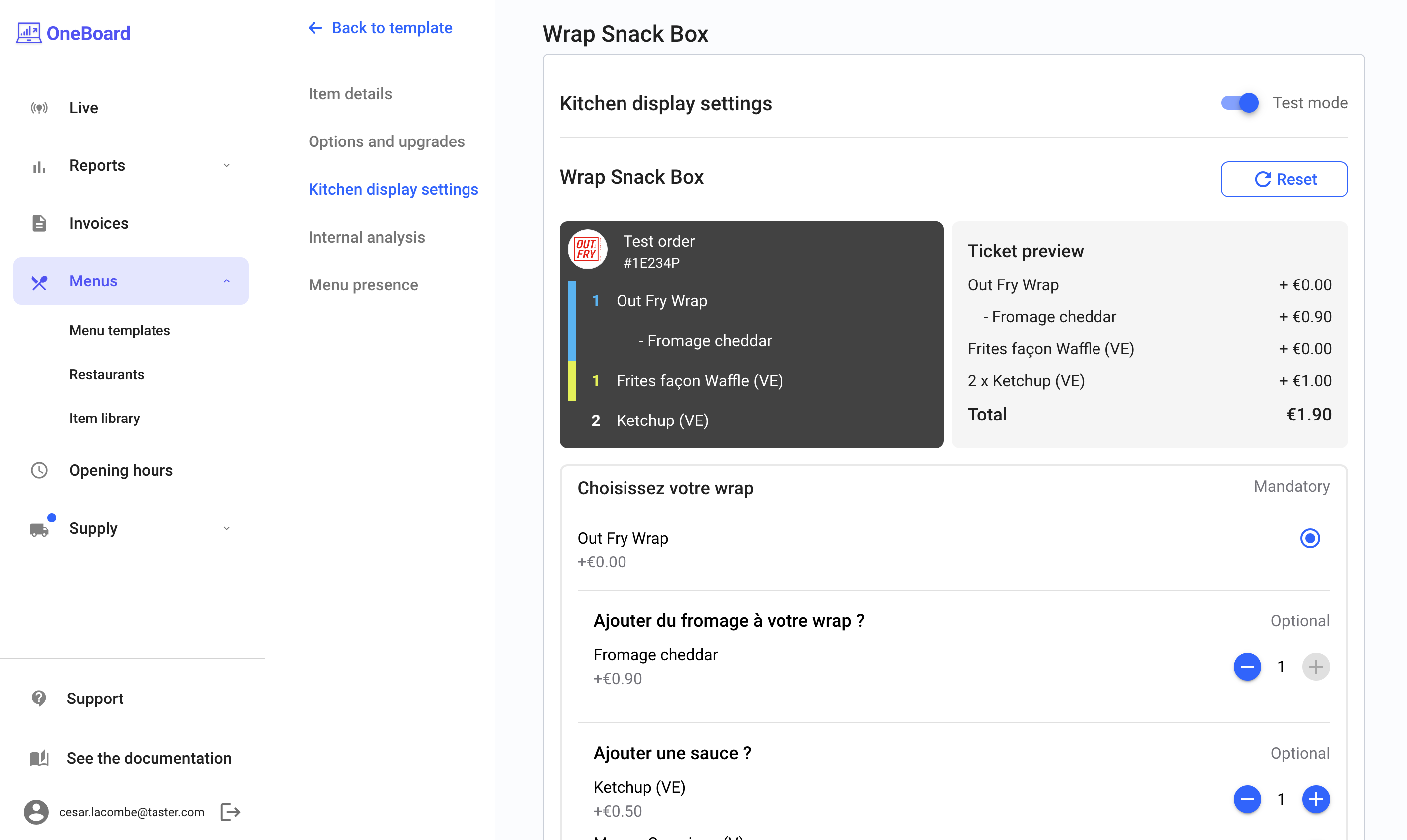
It is now possible to preview how an item will be displayed on the OneTablet, based on the kitchen display settings you have chosen.
Switch to
test mode
on the Kitchen Display Setting tab of the menu manager, and see how your item will be displayed on the OneTablet & its price on the ticket.Everything is detailed in the documentation :
- 🇫🇷 FR version
- 🇬🇧 EN version
---------------------------------------------------------------
🎉 Congrats to Guillaume, Gordon, Charles & Natasha for this feature !